16 min read
While this TypeScript guide demonstrates Yellowstone gRPC integration, we strongly recommend using Rust or Go for production environments processing high-volume transaction streams.
Node.js's single-threaded runtime can struggle with the high data throughput that Solana/Yellowstone gRPC can deliver, potentially causing slow subscriber issues and memory pressure. Compiled languages like Rust and Go offer significantly better performance for processing large volumes of streaming data.
If you're building systems that need to process all transactions from busy programs or track multiple programs simultaneously, consider implementing your solution in a compiled language instead.
Check out our Rust or Go implementation guides for a high-performance alternative.
Overview
In this guide, we'll learn about Solana Geyser plugins and explore how to use Yellowstone gRPC, a powerful Geyser plugin for Solana, to monitor real-time on-chain activity. Specifically, we'll create a TypeScript application that tracks new token mints from the Pump.fun program on Solana's mainnet. This project will demonstrate how to leverage Geyser's low-latency data access capabilities to build responsive and efficient monitoring tools.
Prefer a visual format? Follow along the video to learn how to monitor Solana program data using Yellowstone gRPC Add-on in 9 minutes.
What You Will Do
- Learn about Geyser and Yellowstone gRPC
- Write a script using Yellowstone to monitor new Pump.fun mints on Solana
- Run and test your application
Example output:
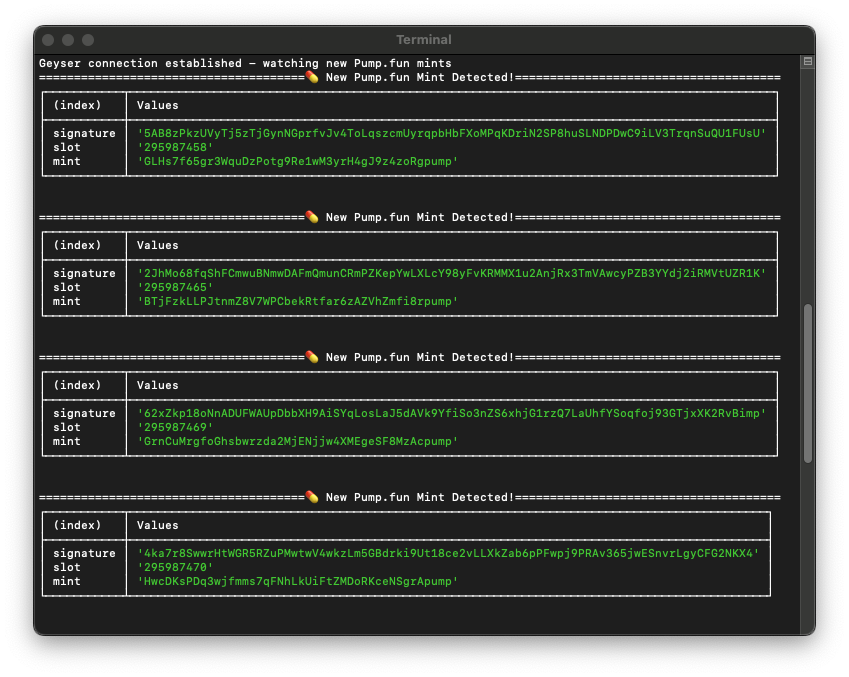
What You Will Need
- Basic understanding of Solana Fundamentals
- Node.js (v18 or later) and npm installed
- TypeScript (latest version) and ts-node installed
- A code editor of your choice (e.g., VS Code)
- A QuickNode account with access to the Yellowstone Geyser gRPC Add-on
What is Geyser?
Geyser is a plugin system for Solana validators that provides low-latency access to blockchain data without overloading validators with intensive RPC requests (e.g., getProgramAccounts). Instead of querying the validator directly, Geyser plugins stream real-time information about accounts, transactions, slots, and blocks to external data stores like relational databases, NoSQL databases, or streaming platforms like Kafka. This approach significantly reduces the load on validators while improving data access efficiency.
The key advantage of Geyser plugins is their ability to scale with high-volume Solana applications. By routing data queries to external stores, developers can implement optimized access patterns like caching and indexing, which is particularly valuable for applications requiring frequent access to large datasets or historical information. This separation allows validators to focus on their primary role of processing transactions while ensuring developers have the comprehensive, real-time data access they need.
What is Yellowstone Dragon's Mouth?
Yellowstone Dragon's Mouth (referred to as "Yellowstone") is an open-source gRPC interface built on Solana's Geyser plugin system. It leverages gRPC, Google's high-performance framework that combines Protocol Buffers for serialization with HTTP/2 for transport, enabling fast and type-safe communication between distributed systems.
Yellowstone provides real-time streaming of:
- Account updates
- Transactions
- Entries
- Block notifications
- Slot notifications
Compared to traditional WebSocket implementations, Yellowstone's gRPC interface offers lower latency and higher stability. It also includes unary operations for quick, one-time data retrievals. The combination of gRPC's efficiency and type safety makes Yellowstone particularly well-suited for cloud-based services and database updates. QuickNode supports Yellowstone through our Yellowstone Geyser gRPC Marketplace Add-on.
Let's see Yellowstone in action by writing a script to monitor new Pump.fun mints on Solana.
Create a New Project
Let's start by setting up a new TypeScript project:
-
Create a new directory for your project and navigate into it:
mkdir pump-fun-monitor && cd pump-fun-monitor -
Initialize a new Node.js project:
npm init -y -
Install the required dependencies:
npm install @triton-one/yellowstone-grpc @solana/web3.js@1 bs58 @types/node -
Create a
tsconfig.jsonfile in the root of your project:npx tsc --init -
Open the
tsconfig.jsonfile and ensure it includes the following options:{
"compilerOptions": {
"target": "es2020",
"module": "commonjs",
"strict": true,
"esModuleInterop": true,
"outDir": "./dist",
"rootDir": ""
}
} -
Create a new file
index.tsand add the following command:
echo > index.ts
Now you're ready to start writing your script!
Write the Script
Let's create our script to monitor Pump.fun mints using Yellowstone. We'll break this down into several steps:
Step 1: Import Dependencies and Define Constants
Create a new file index.ts and start with the following code:
import Client, {
CommitmentLevel,
SubscribeRequest,
SubscribeUpdate,
SubscribeUpdateTransaction,
} from "@triton-one/yellowstone-grpc";
import { ClientDuplexStream } from '@grpc/grpc-js';
import { PublicKey } from '@solana/web3.js';
import bs58 from 'bs58';
// Interfaces
interface CompiledInstruction {
programIdIndex: number;
accounts: Uint8Array;
data: Uint8Array;
}
interface Message {
header: MessageHeader | undefined;
accountKeys: Uint8Array[];
recentBlockhash: Uint8Array;
instructions: CompiledInstruction[];
versioned: boolean;
addressTableLookups: MessageAddressTableLookup[];
}
interface MessageHeader {
numRequiredSignatures: number;
numReadonlySignedAccounts: number;
numReadonlyUnsignedAccounts: number;
}
interface MessageAddressTableLookup {
accountKey: Uint8Array;
writableIndexes: Uint8Array;
readonlyIndexes: Uint8Array;
}
// Constants
const ENDPOINT = "https://example.solana-mainnet.quiknode.pro:10000";
const TOKEN = "TOKEN_ID";
const PUMP_FUN_PROGRAM_ID = '6EF8rrecthR5Dkzon8Nwu78hRvfCKubJ14M5uBEwF6P';
const PUMP_FUN_CREATE_IX_DISCRIMINATOR = Buffer.from([24, 30, 200, 40, 5, 28, 7, 119]);
const COMMITMENT = CommitmentLevel.CONFIRMED;
// Configuration
const FILTER_CONFIG = {
programIds: [PUMP_FUN_PROGRAM_ID],
instructionDiscriminators: [PUMP_FUN_CREATE_IX_DISCRIMINATOR]
};
const ACCOUNTS_TO_INCLUDE = [{
name: "mint",
index: 0
}];
You can now access Logs for your RPC endpoints, helping you troubleshoot issues more effectively. If you encounter an issue with your RPC calls, simply check the logs in your QuickNode dashboard to identify and resolve problems quickly. Learn more about log history limits on our pricing page.
This section imports necessary dependencies and defines constants we'll use throughout the script.
- Make sure to replace
ENDPOINTandTOKENwith your QuickNode endpoint and token. - We are getting the
createinstruction discriminator for the Pump.fun program from the unofficial SDK, here. - We are defining an array of accounts to monitor; in this case, we are just monitoring the
mintaccount of the newly minted token. Feel free to include additional accounts you want to monitor (you can get their index from the IDL as well).
Step 2: Define Types and Interfaces
Let's create an interface for the output data that we will generate. Add the following type definition:
// Type definitions
interface FormattedTransactionData {
signature: string;
slot: string;
[accountName: string]: string;
}
This interface defines the structure of our formatted transaction data. We are using a variable length array of acccountName: string to store the account data for each account we choose to monitor through the ACCOUNTS_TO_INCLUDE constant. In our case, it will just be mint: string (the address of the newly minted token).
Step 3: Implement the Main Function
Add the main function to your script:
// Main function
async function main(): Promise<void> {
const client = new Client(ENDPOINT, TOKEN, {});
const stream = await client.subscribe();
const request = createSubscribeRequest();
try {
await sendSubscribeRequest(stream, request);
console.log('Geyser connection established - watching new Pump.fun mints. \n');
await handleStreamEvents(stream);
} catch (error) {
console.error('Error in subscription process:', error);
stream.end();
}
}
Let's walk through these functions:
- This function initializes the Yellowstone gRPC client using the
@triton-one/yellowstone-grpclibrary. - We create a stream using the
subscribemethod of the client, which returns aStreamobject. - We then use a series of helper functions (which we will define in the next step) to handle the stream events and process the incoming data:
- We create a subscription request using a helper function,
createSubscribeRequest, which will define the accounts we want to monitor, the slots we want to monitor, and the transactions we want to monitor. - We then send the subscription request to the stream using the
sendSubscribeRequestfunction. - We call
handleStreamEventsto process the incoming data and log the results.
- We create a subscription request using a helper function,
Great. Now, let's add those helper functions.
Step 4: Implement Helper Functions
First, let's define our createSubscribeRequest function. This will simply return a constant SubscribeRequest object that we will use to configure our subscription. Add the following code:
// Helper functions
function createSubscribeRequest(): SubscribeRequest {
return {
accounts: {},
slots: {},
transactions: {
pumpFun: {
accountInclude: FILTER_CONFIG.programIds,
accountExclude: [],
accountRequired: []
}
},
transactionsStatus: {},
entry: {},
blocks: {},
blocksMeta: {},
commitment: COMMITMENT,
accountsDataSlice: [],
ping: undefined,
};
}
All this does is specify that we will be looking for transaction data for transactions that include our defined programIds (in this case, the Pump.fun program we specified in our constants). Structurally, this object is where you can customize the data you would like to receive. For more information on the available options, check out the documentation.
Next, create your sendSubscribeRequest function. This will take the subscription request and write it to the stream. Add the following code:
function sendSubscribeRequest(
stream: ClientDuplexStream<SubscribeRequest, SubscribeUpdate>,
request: SubscribeRequest
): Promise<void> {
return new Promise<void>((resolve, reject) => {
stream.write(request, (err: Error | null) => {
if (err) {
reject(err);
} else {
resolve();
}
});
});
}
Finally, once we have our stream established, we need our function to handle the data that is being streamed. Let's create a simple function that utilizes the on method of the stream to listen for various events. Add the following code:
function handleStreamEvents(stream: ClientDuplexStream<SubscribeRequest, SubscribeUpdate>): Promise<void> {
return new Promise<void>((resolve, reject) => {
stream.on('data', handleData);
stream.on("error", (error: Error) => {
console.error('Stream error:', error);
reject(error);
stream.end();
});
stream.on("end", () => {
console.log('Stream ended');
resolve();
});
stream.on("close", () => {
console.log('Stream closed');
resolve();
});
});
}
We are simply specifying how the stream should handle data, error, end, and close events. We will use these events to process the incoming data and log the results. Not that when we receive data, we are calling, handleData. We will need to define a few functions to handle the data processing--let's do that now.
Step 5: Implement Data Processing Functions
Add the following data processing functions. We will describe them in detail below.
function handleData(data: SubscribeUpdate): void {
if (!isSubscribeUpdateTransaction(data) || !data.filters.includes('pumpFun')) {
return;
}
const transaction = data.transaction?.transaction;
const message = transaction?.transaction?.message;
if (!transaction || !message) {
return;
}
const matchingInstruction = message.instructions.find(matchesInstructionDiscriminator);
if (!matchingInstruction) {
return;
}
const formattedSignature = convertSignature(transaction.signature);
const formattedData = formatData(message, formattedSignature.base58, data.transaction.slot);
if (formattedData) {
console.log("======================================💊 New Pump.fun Mint Detected!======================================");
console.table(formattedData);
console.log("\n");
}
}
function isSubscribeUpdateTransaction(data: SubscribeUpdate): data is SubscribeUpdate & { transaction: SubscribeUpdateTransaction } {
return (
'transaction' in data &&
typeof data.transaction === 'object' &&
data.transaction !== null &&
'slot' in data.transaction &&
'transaction' in data.transaction
);
}
function convertSignature(signature: Uint8Array): { base58: string } {
return { base58: bs58.encode(Buffer.from(signature)) };
}
function formatData(message: Message, signature: string, slot: string): FormattedTransactionData | undefined {
const matchingInstruction = message.instructions.find(matchesInstructionDiscriminator);
if (!matchingInstruction) {
return undefined;
}
const accountKeys = message.accountKeys;
const includedAccounts = ACCOUNTS_TO_INCLUDE.reduce<Record<string, string>>((acc, { name, index }) => {
const accountIndex = matchingInstruction.accounts[index];
const publicKey = accountKeys[accountIndex];
acc[name] = new PublicKey(publicKey).toBase58();
return acc;
}, {});
return {
signature,
slot,
...includedAccounts
};
}
function matchesInstructionDiscriminator(ix: CompiledInstruction): boolean {
return ix?.data && FILTER_CONFIG.instructionDiscriminators.some(discriminator =>
Buffer.from(discriminator).equals(ix.data.slice(0, 8))
);
}
These functions handle processing the incoming data, filtering for relevant transactions, and formatting the output. Let's look at each of these functions in detail:
handleData: This function is called for each incoming data chunk. It first checks if the instruction is the expected format and includes ourpumpFunfilter. We then filter incoming results to only include transactions that have an instruction that matches our filter criteria. Finally, we format the output to include the transaction signature and the instruction data. Then we log the results.convertSignature: This helper function converts the transaction signature to a base58 string using thebs58library.formatData: This helper function formats the output to include the transaction signature and the specified account(s) from the transactionmatchesInstructionDiscriminator: This helper function checks if the instruction data matches any of the instruction discriminators in our filter configuration.
Step 6: Run the Main Function
Finally, add this line at the end of your script to run the main function:
main().catch((err) => {
console.error('Unhandled error in main:', err);
process.exit(1);
});
This will execute our script and handle any unhandled errors. With these steps, you've created a complete script to monitor Pump.fun mints using Yellowstone. Let's give it a try!
Run Your Code
Now that we've written our script let's run it and see it in action. In your terminal, run the following command:
ts-node index.ts
If everything is set up correctly, you should see output similar to this:
Geyser connection established - watching new Pump.fun mints
======================================💊 New Pump.fun Mint Detected!======================================
┌───────────┬────────────────────────────────────────────────────────────────────────┐
│ (index) │ Values │
├───────────┼──────────────────────────────────────────────────────────────────────--┤
│ signature │ '4vzEaCkQnKym4TdDv67JF9VYMbvoMRwWU5E6TMZPSAbHJh4tXhsbcU8dkaFey1kFn...' │
│ slot │ '291788725' │
│ mint │ 'AWcvL1GSNX8VDLm1nFWzB9u2o4guAmXM341imLaHpump' │
└───────────┴────────────────────────────────────────────────────────────────────────┘
The script will continue running, monitoring for new Pump.fun mints in real-time. Each time a new mint is detected, it will display the transaction signature, slot number, and the newly minted token address.
Great job!
Reducing Response Size
To minimize the number of irrelevant responses in your script, you should attempt to build a filter that only includes the data you need. In the example above, our matchesInstructionDiscriminator function does a good job to filter out irrelevant transactions, however, this is happening on the client-side. We could add additional filters to the createSubscribeRequest function to reduce the amount of data we are receiving from the server. If we look back at our transaction account filters, we see 3 options: accountInclude, accountExclude, and accountRequired. Let's take a closer look at what each of these does and how we might use them to reduce the amount of data we are receiving:
accountInclude: filter transactions that use any account from the array,accountExclude: excludes any transactions that use any account from the array (the opposite ofaccountInclude),accountRequired: only includes transactions that use all accounts from the array.
In our demo, we passed the Pump.fun Program ID into the accountInclude array. This means the server will return ALL transactions involving the Pump.fun program. Since we know in this example that we are only looking for a subset of instructions (in this case, create instructions), we could look at the IDL and identify any additional accounts that might be only passed into the create instruction. In this case, we might choose to require the Pump.fun program ID and the Pump.fun Token Mint Authority (which is used in the create instruction). This would reduce the amount of data we are receiving and make our script more efficient.
This can be achieved with three simple modifications to our code. First add the mint authority address to our constants:
// Constants
const PUMP_FUN_MINT_AUTHORITY = 'TSLvdd1pWpHVjahSpsvCXUbgwsL3JAcvokwaKt1eokM';
Update your FILTER_CONFIG constant to include a requiredAccounts array:
// Configuration
const FILTER_CONFIG = {
programIds: [PUMP_FUN_PROGRAM_ID],
requiredAccounts: [PUMP_FUN_PROGRAM_ID, PUMP_FUN_MINT_AUTHORITY],
instructionDiscriminators: [PUMP_FUN_CREATE_IX_DISCRIMINATOR]
};
Next, modify the createSubscribeRequest function to include the new requiredAccounts filter:
// Helper functions
function createSubscribeRequest(): SubscribeRequest {
return {
accounts: {},
slots: {},
transactions: {
pumpFun: {
accountInclude: [],
accountExclude: [],
accountRequired: FILTER_CONFIG.requiredAccounts
}
},
transactionsStatus: {},
entry: {},
blocks: {},
blocksMeta: {},
commitment: COMMITMENT,
accountsDataSlice: [],
ping: undefined,
};
}
You can now rerun your script and should notice the exact sample output as before, but with fewer unwanted transactions being handled by your script. This will help you save on API credits and make your script more efficient. Nice work! You can use this practice to hone in on the exact data you need for your specific use case.
Wrap Up
In this guide, we've explored how to use Yellowstone, a powerful Geyser plugin, to monitor Solana programs in real-time. We focused on tracking new token mints from the Pump.fun program, but the principles we've covered can be applied to monitor any Solana program or account updates.
As you continue to build on Solana, consider how you can leverage Geyser plugins like Yellowstone to create more responsive and efficient applications. Whether you're building a trading bot, an analytics dashboard, or a complex DeFi application, real-time data access can give you a significant edge.
Resources
- Docs: Yellowstone gRPC Add-on
- Yellowstone Geyser gRPC Marketplace Add-on
- Solana Documentation: Solana Validator Geyser Plugins
- GitHub: Yellowstone Geyser gRPC Plugin
- GitHub: Geyser Park - Unofficial List of Geyser Plugins
Let's Connect!
We'd love to hear how you are using Yellowstone. Send us your experience, questions, or feedback via Twitter or Discord.
We ❤️ Feedback!
Let us know if you have any feedback or requests for new topics. We'd love to hear from you.