4 min read
Overview
When someone thinks of developing a dApp the first tool that comes to their mind is web3.js which is pretty common because of its popularity in the community and wide use cases, dApp development has been consistently growing and there are a lot of developers who want to learn dApp development. The web3.js library is sometimes not suitable because of it’s heavy package size. So here the ethers.js library comes into the picture, ethers.js is an alternative to web3.js library and it is very compact as compared to web3.js. It is only 88kb when compressed, ethers.js is open source and very well tested, it is maintained by dedicated contributors.
ethers.js is well suited for those who are relatively new to the dApp/blockchain development as it is very easy to use. Lots of new companies and projects are preferring ethers.js over other libraries like web3.js because of its performance profile with regards to the browser. Typescript has been gaining a lot of popularity lately, so if you’re amongst the typescript aficionados - don’t worry makers of ethers.js saw the future and made it future proof with will full Typescript source.
In this article, we'll cover installing Ethers.js, use it to connect to a web3 provider, and get the latest block height.
Prerequisites
- Node.js and Ethers.js (version 6) installed on your system
- A text editor
- Terminal aka Command Line
Installing Ethers.js library
First, let's make sure we have NodeJS installed. Pretty simple, open a terminal and run:
$ node -v
if not installed, you can download the LTS version of NodeJS from the official website.
If you want to use Ethers.js in the browser simply add the following script tag in your HTML file:
<script type="module">
import { ethers } from "https://cdnjs.cloudflare.com/ajax/libs/ethers/5.7.2/ethers.min.js";
// Your code here...
</script>
OR
Now let's install the ethers.js package, which will help us to connect to the ethereum network and build awesome dApp frontends. You can install it with npm from the command line:
$ npm install --save ethers
The most common issue at this step is an internal failure with `node-gyp`. You can follow node-gyp installation instructions here.
Note: You will need to have your python version match one of the compatible versions listed in the instructions above if you encounter the node-gyp issue.
Another common issue is a stale cache, clear your npm cache by simply typing the below into your terminal:
$ npm cache clean
If everything goes right and ethers.js get installed correctly and you’re halfway there!
Set Up Your Quicknode Endpoint
For our purposes today, we could use pretty much any Ethereum client, such as Geth or OpenEthereum (fka Parity). Since that is a bit too involved for just querying for block height, we'll create a free Quicknode account here and generate an Ethereum endpoint. After you've created your free Ethereum endpoint, copy your HTTP Provider endpoint:
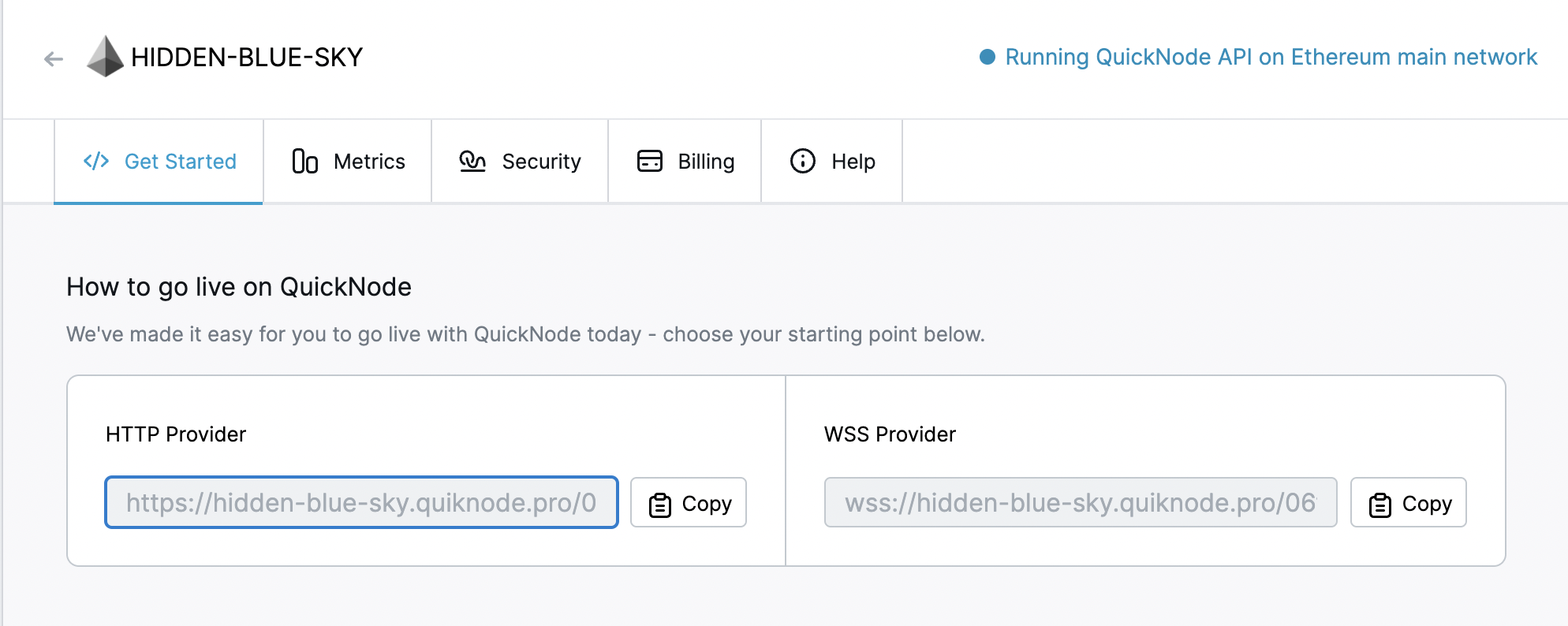
You'll need this later, so copy it and save it.
Connecting via ethers
Now let's create a short script, let's call it `index.js`, to fetch the block height from our node. You can copy/paste this into your code editor:
var ethers = require('ethers');
var url = 'ADD_YOUR_ETHEREUM_NODE_URL';
var customHttpProvider = new ethers.JsonRpcProvider(url);
customHttpProvider.getBlockNumber().then((result) => {
console.log("Current block number: " + result);
});
So go ahead and replace `ADD_YOUR_ETHEREUM_NODE_URL` with the http provider from the section above.
A quick explanation of the code above - we are importing the ethers library we installed earlier (line 1), setting our Ethereum node URL (line 2), instantiating an ethers JsonRpcProvider instance (line 3). Finally, we're calling getBlockNumber on the ethers json rpc object and waiting for a successful result from the server then logging the result to the console (lines 4-6).
Save this code snippet in a file index.js we're going to run this very shortly.
Confirm it's working
Run the script we just made using the node command and you will see the latest Ethereum blockchain:
$ node index.js
You should see the following:
That’s it! You have connected to the Ethereum network using ethers.js. You can check out ethers GitHub for more information or see other ethers.js projects. If you want to use this in a front-end application, you can configure webpack to compile it into something suitable for a browser.
Subscribe to our newsletter for more articles and guide on Ethereum. If you have any feedback, please feel free to reach out to us via Twitter and you can always chat with us if you have a question via our community server on Discord, thanks :)
Bonus
If you want to use ethers.js with truffle there is a package to make it possible ethers-cli developed by the same developer who developed ethers.js, It replaces much of truffle, and has a TestRPC included along with the ethers hook-ups to make it all work.
If you wanted to init the provider for all the wallet instances, it’s really simple with ethers simply add the below in your code:
const provider = ethers.getDefaultProvider();