5 min read
Overview
PHP is a very popular choice among developers and has a vast community due to its long presence in web development. In this guide, we’ll cover how to connect to Ethereum with PHP using the web3.php library.
Prerequisites
- A text editor
- CLI
What is PHP?
PHP, which initially stood for Personal Home Page, is now a recursive acronym for PHP: Hypertext Preprocessor. It is a general-purpose scripting language most commonly used for building back-ends of websites. PHP code is processed on the server-side by a PHP interpreter. PHP can be embedded in HTML, used in standalone files, and on the command line. It is open-source and cross-platform compatible. PHP 7+ is speedy, used by nearly 80% of websites, and has active development. It is high in demand and can be used to make dynamic websites, template systems, process user-submitted data, e-commerce websites, etc.
**Why use PHP?
**
-
PHP is mature, well tested, and predictable.
-
It has lots of open source libraries so that you can do many things with it right away.
-
Though it is derived from the C++ family, PHP codes are comparatively shorter.
-
It Integrates easily into the HTML/CSS stack, unlike other languages.
-
It has many impressive frameworks such as Symfony and Laravel.
-
It allows developers to achieve many complex things very quickly and easily.
**Characteristics of PHP?
**
- Scalability - helps to build scalable web applications.
- Flexibility - Works with major operating systems.
- Simplicity - Easy and straightforward to use compared to other scripting languages.
- Case Sensitive - PHP is a case-sensitive language at the time of variable declaration. All keywords, classes, functions, and user-defined functions are not case-sensitive.
- Loosely typed - In PHP, variables can be declared without the data type. It’s determined at the time of interpretation based on the kind of data it contains.
- Interpreted - PHP is an interpreted language, which means there’s no need for compilation.
- Open Source - It is open source, which means free to use and well maintained.
What is web3.php?
Web3.php is a PHP interface for connecting and interacting with the Ethereum blockchain. It is open-source, and can be used to get blockchain data and interact with deployed contracts. It has inbuilt support for eth, web3, net, and shh JSON RPC modules of Ethereum.
For our purpose today, we’ll fetch the latest block number of the Ethereum blockchain to demonstrate a connection between our code and Ethereum.
We’ll use web3.php and an Etherum node.
Installing PHP and web3.php
Before installing the web3.php, let’s check if we have PHP installed on our system. To do so, copy-paste and run the following in your terminal/cmd.
php -v
You can now access Logs for your RPC endpoints, helping you troubleshoot issues more effectively. If you encounter an issue with your RPC calls, simply check the logs in your QuickNode dashboard to identify and resolve problems quickly. Learn more about log history limits on our pricing page.
It should return the PHP version. If not installed, download the operating system-specific PHP by following the instructions on the official PHP website’s download page.
We’ll need to install the PHP gmp extension. You can either uncomment it from the php.init file or install it manually using the following.
sudo apt-get install php-gmp
Note: We should enable gmp using only one of the methods mentioned above.
For mac:
Reinstalling PHP with brew can help to enable the gmp extension.
Run the following commands:
brew reinstall php@7.2
export PATH="/usr/local/opt/php@7.2/bin:$PATH"
brew services restart php@7.2
php -info | grep "GMP"
We’ll use composer, a tool to manage PHP libraries/dependencies. Check if composer is installed on your system by running the following in your terminal/cmd:
composer
If not installed, download and install it by following the Composer website’s downloads page.
Now create a JSON file named composer.json in your project directory and copy-paste the following in it.
{
"require": {
"sc0vu/web3.php": "dev-master"
}
}
Then run the following command to install the required dependencies in the directory.
composer install
Note: If you encounter any error on Linux at this point, try installing the following dependency:
sudo apt-get install php-mbstring
Set Up Your QuickNode Ethereum Endpoint
We could use pretty much any Ethereum client; such as Geth or OpenEthereum (fka Parity), for our purposes today. Since that is a bit too involved for just querying the block height, we'll create a free QuickNode account here and easily generate an Ethereum endpoint. It can be a testnet (like Goerli or Sepolia) or Mainnet. After you've created your free Ethereum endpoint, copy your HTTP Provider endpoint:
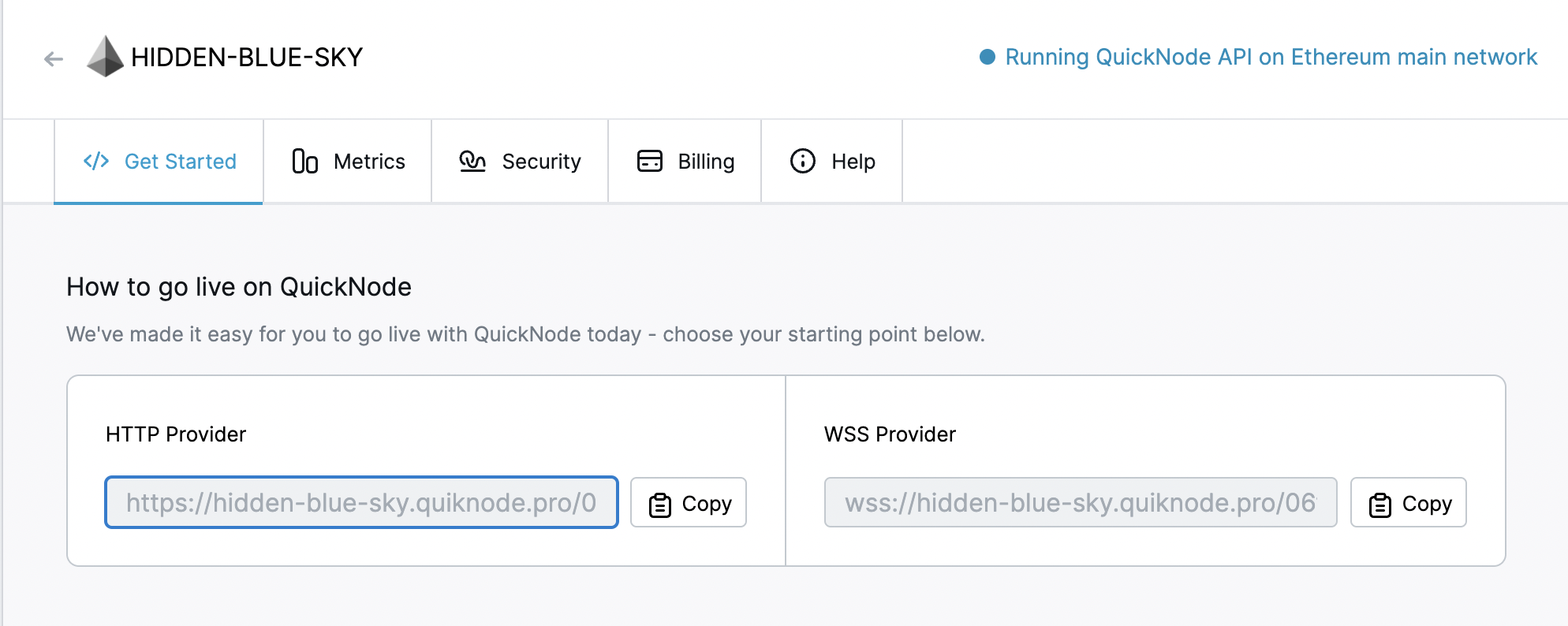
You'll need this later, so copy and save it.
Connecting to Ethereum with PHP
Now, make a PHP script file index.php in your project directory and copy-paste the following in it.
<?
require_once "vendor/autoload.";
use Web3\Web3;
use Web3\Providers\HttpProvider;
use Web3\RequestManagers\HttpRequestManager;
$web3 = new Web3(new HttpProvider(new HttpRequestManager("ADD_YOUR_ETHEREUM_NODE_URL")));
$eth = $web3->eth;
$eth->blockNumber(function ($err, $data) {
echo "Latest block number is: ". $data . " \n";
});
?>
Make sure to replace `ADD_YOUR_ETHEREUM_NODE_URL` with the HTTP provider from the section above.
Explanation of the code above.
Line 1: Starting the PHP script with PHP opening tag.
Line 3-7: Importing the installed dependencies.
Line 9: Initializing the web3 instance, a HttpProvider instance, and supplying the node URL.
Line 11: Making a new variable eth and connecting the web3 instance with eth to use eth methods using our node.
Line 13: Getting the latest block number from the chain using the blockNumber() method, which under the hood uses eth_blockNumber. We then print the block number along with a string.
Save the file and run the PHP script by typing the following in your terminal/cmd:
$ php index.php
If everything goes well, you will see an output that shows the latest block number.
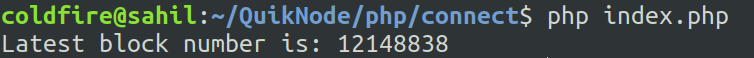
Conclusion
Congratulations on connecting to the Ethereum network using PHP. Now, you can take advantage of the Ethereum network by integrating it into your server-side applications, making them more secure and robust.
Learn How to generate a new Ethereum address in PHP and connect to the Ethereum network using various programming languages.
Subscribe to our newsletter for more articles and guides on Ethereum. If you have any feedback, feel free to reach out to us via Twitter. You can always chat with us on our Discord community server, featuring some of the coolest developers you’ll ever meet :)